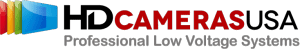Software Downloads
PDF Guides:
How to add an IP Camera into your DVR
Remotely add video from another DVR/NVR
iWatch DVR Quick Start Menu for 4&8 Channel
iWatch DVR/NVR Technical Manual
DVR Software:
Central Management Software Setup
How to Add your Logo to the iWATCH DVR:
1) Put both files (autodvr.xml (click to download) & Customer Logo.jpg) into root directory (F:\ G:\ etc.) of USB drive.
2) Insert the USB into your DVR then power the DVR on.
3) The DVR will execute the software automatically.
4) When finished, your DVR will show a “succeed” message.
5)Your new logo will be shown after the DVR reboots.