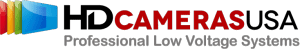Troubleshooting
Real Answers to Real Problems
Real answers to real problems that happen everyday to security camera systems around the world.
A fuzzy picture can be due to a low quality or defective Camera or due to the loss that is incurred in transmission over the Coaxial or Twisted Pair cable connecting the Camera to the Recorder. Assuming that you have tested the camera and the picture at the Camera location is satisfactory, and then the probable answer is that the coaxial cable or the Twisted Pair transmission system is long enough to cause high frequency loss that degrades the picture quality. Since it is usually not possible to reduce the length of the cable, the best solution to a fuzzy picture caused by cable loss is to “Frequency Equalize” the cable so that it no longer exhibits the high frequency loss that is causing the fuzziness in the received picture.
The solution to this kind of problem is to connect a Ground loop isolator at the Recorder location. This will positively and completely eliminate all loss of detail and fuzziness in the picture due to cable loss. The ground loop blockers are a set and forget type system that will enable delivery of bright, crisp pictures over Coaxial Cables up to 5,000 feet long, and Twisted Pair (CAT-5) Cables up to 3,000 feet long.
You have a CCTV system that has good pictures some of the time but at a certain time of the day the pictures look bad either by turning dark or having bars on them. Or the picture just goes away and the DVR shows no picture at all.
This problem is usually caused by a combination of conditions, all of which can be determined and solved by measurement of the luminance video signal and ground loop signal during the picture outage.
The first and most common source is the appearance of a ground loop associated with a particular time of day. That is the ground loop is caused by some equipment being turned on at a particular time of day. We see this mostly at dusk when lights are automatically turned on with timers or photocells. But this can happen at any time of the day based on the power use in the building.
When the light or other equipment is turned on, the AC current in the building uses the coaxial cable as a ground return and this increases the ground loop problem to a level that can be observed on the monitors. This ground loop can cause the DVR to say no video or just lay the picture on its side, tear it up, or cause it to roll. The other problem is when the luminance video level coming from the camera is too high and sunlight reflects off of a surface directly into the camera increasing the luminance level beyond what the camera can handle causing Digital overload in the DVR. Of course this would happen near the dark, and in the morning light but it can happen anytime of the day depending on the reflection. To see if this is the problem review the last working recordings of the camera that went out to see if a reflection hits the camera just before the blackout.
Digital Video Recorders (DVR) and Video Tape Recorders (VTR) play an important role in the CCTV system. They can severely limit the picture resolution of the system. Many DVR manufactures do not specify the lines of resolution or bandwidth for the play back of the video signal. If you have a DVR that limits the bandwidth you can see it. The playback video will be not a sharp and clear as the through put signal.
If you can see a difference between live viewing and the recorded image then you have a bandwidth reduction due to input video filtering. The information that is the high frequency detail is being thrown out to make way for more recording time. In addition to the bandwidth filtering at the input, many DVR systems will throw away what they consider to be superfluous bits in order to save memory space, and in so doing reduce the quality of video that they play back after recording.
When a DVR records a video passage, it must occupy a large amount of memory. In order to reduce the amount of memory space required most Digital Video Recorders use some form of compression algorithm. This can be easily measured by testing the Lines Resolution originally received and the number played back out of the Recorder. The reduction in the number of lines is the direct measure of quality loss due to the recorder alone. The longer the recording time the greater the picture quality loss for any given quantity of memory.
Some DVR recorders use only loss-less compression algorithms, and so will not sacrifice Lines of Definition, but many DVR recorders that record for long periods of time use Lousy algorithms, that do sacrifice Lines of Definition, in the effort to record long lengths of video. Once information has been discarded by the DVR, it can’t be recovered. A decision must be made, whether the added recording time is worth the loss in picture quality.
The Lines of Resolution are greatest directly at the output of the camera, and usually decreases as the signal traverses the system on its way to the DVR and monitor. Some parts of a system may be capable of even higher resolution than the camera itself, but the overall system cannot display greater picture resolution than the camera can produce. That is the best reason to choose the highest resolution camera that your budget will allow.
A similar condition exists for the Monitor. The beginning (camera) and end (monitor) of the system establish the maximum quality of the system in terms of Lines of resolution. The Transmission System, Recorder and other system components between the Camera and the Monitor can have a diminishing effect on the performance of the CCTV system in terms of resolution. This diminishing effect can be resolved.
Ghosts and Ringing become more evident as the length of the coaxial cable becomes greater. The ringing effect (where a white-to-black or black-to-white transition in the picture is repeated many times in close succession) occurs with short cable runs of 50 to 200 feet. Obvious Ghosts appear when the cable is 500-1000 feet long.
Pictures being sent down the cable will reflect back from an un-terminated end of the cable, causing two or more “ghosts” of the original picture to be viewed on the monitor. On very short cables the “ghost” will be almost on top of the original picture and may have the appearance of “ringing” or “edge enhancement”.
When the cable is short enough, this edge enhancement may be interpreted as making the picture look “crisper”. In reality any ghosting will result in a loss of picture definition. As the cable length gets greater, the double image effect becomes quite pronounced and is very undesirable.
The key to good clean picture transmission is to insure that each end of every coaxial cable is terminated with the characteristic impedance of that cable.
If you have a video image that goes on and off every few seconds your installation is probably suffering from a combination of two common CCTV problems.
When Video Ground Loop problems or 60 cycle Bars occur, they are easy to see on a video monitor. They look like a horizontal band or bar across the video monitor that slowly moves up the video screen. These bars can be barely noticeable, or can be so bad that the video monitor loses lock and breaks up the picture.
When you are using a DVR the ground loop might not be noticeable in this way. When the ground loop is combined with a high level white signal from the camera it will cause the DVR to black out or stop displaying video images in a cyclic manor. The images will come and go every few seconds. This cycling points to 60 Hz ground loop and the DVR failure is caused by too much white level in the video (DVR OVERLOAD).
The solution is to never connect both ends of a video cable to local grounds. Any cable can be grounded at one end without inducing the ground loop current. When you run coax cable from one building to another, it is acceptable to install through connection points, but do not allow the shields to come into contact with one another or the local ground.
A coaxial connector lying in a cable tray or conduit box can accidentally contact ground, don’t let this happen. Use tape on the connector to prevent accidental grounding. Also try not to attach the camera to any structure that is likely to be grounded. Remember that the camera is already grounded at the opposite end of the coaxial cable by the monitor equipment.
At the monitor station you may have many pieces of equipment connected together, like a (Quad, Tape Recorder, Monitor) all of which plug into the main 60 cycle power. This will not present a problem if you plug all of the equipment into the same power line at the monitor point. Making sure that all the equipment shares the same ground point at the monitor station. Also try to keep the video cables between equipment, (the service loops) as short as possible.
Have you ever had interference in your CCTV monitor that exhibited dozens of narrow vertical lines either black or white, and as thin as a pencil line? They may be staggered or jagged from the top of the screen to the bottom and may even dance side to side slightly while standing in one place or move across the screen slowly from side to side.
If the lines stand still and dance around one spot your cameras are line locked, but if they slowly move across the screen then your cameras are not line locked. If you have this kind of interference on your monitor, there is a good chance that the system is being powered by a UPS and that the interference is coming directly from the UPS.
Some models of UPS Un-interruptible Power Supplies will induce interference into your CCTV picture. This interference can enter your CCTV system through the ground in the case of shared grounds like a ground loop or directly through the power supply used to power the camera. Technically UPS power supplies come in two output types. The most common kind is the low cost square-wave output type, like the kind used for computers and sold in computer stores, the second less common kind is the sine-wave, simi-sine-wave or quasi-sine-wave type used to power analog equipment.
The word “sine-wave” refers to the output waveform being sinusoidal in the shape. A pure sine-wave has only one frequency, and in the case of line voltage that frequency is 60Hertz or (60 cycles per second). The output of this type is well filtered to remove all other frequencies that might interfere with the equipment it is powering.
If the interference is resolved by disconnecting the UPS then you should replace the UPS with a sine-wave, simi-sine-wave or quasi-sine-wave type of UPS. The best way is not to create the interfering signal in the first place. If the interfering signal is getting in through a ground loop then isolate the cameras from ground at the camera end. This may be more difficult when using common power supplies however first try an isolated wall mount power supply on one camera to test whether power supply isolation will resolve the problem.
They look like a horizontal band or bar across the video monitor that slowly moves up the video screen. These bars can be barely noticeable, or can be so bad that the video monitor loses lock and breaks up the picture.
Here is how the 60 cycle bar gets into your video picture. If you connect a coaxial cable to a monitor or other equipment that plugs into the 60 cycle main power and the other end of the coaxial cable becomes grounded locally for any reason a Ground Loop is created. Any difference in the 60 cycle voltage between these two ground points will create a current flow in the shield of the coax that induces the 60 cycle AC voltage into your video signal.
The solution is to never connect both ends of a video cable to local grounds. Any cable can be grounded at one end without inducing the ground loop current. When you run coax cable from one building to another, it is acceptable to install through connection points, but do not allow the shields to come into contact with one another or the local ground. A coaxial connector lying in a cable tray or conduit box can accidentally contact ground, don’t let this happen. Use tape on the connector to prevent accidental grounding.
Also try not to attach the camera to any structure that is likely to be grounded. Remember that the camera is already grounded at the opposite end of the coaxial cable by the monitor equipment.
All video cables in CCTV systems cause some loss of brightness and picture detail. The longer a cable is, the greater the loss. Even a few hundred feet of cable will measurably degrade a picture, while a thousand feet or so will seriously reduce picture detail and brightness.
There is a way to reduce cable loss to ZERO on any length of cable and completely eliminate this source of picture impairment! It is done by cancellation of all cable losses with an Equalizer/Amplifier at the Monitor location.
If every cable in a CCTV system were to have zero loss, then the only limitation to picture quality would be the terminal equipment (the Camera, Monitor, and Recorder). Under this condition, it is only necessary to buy good Cameras, Recorders, and Monitors in order to have sharp and clear pictures.
Unfortunately an unaided camera does not do as good a job of reading license plates at night. They need some assistance to work well under dark circumstances or you need a specialty license plate camera. Even if the scene were well lit for observation by eye, a car presents special problems for a video camera.
Often area illumination will be placed immediately over the entrance and exit gates, a narrowing point just where you would like to see the license plate. Just as the car enters the gate area, a reflection from the overhead light bounces off the windshield and blinds the camera. The most common sources of camera blinding light are the headlights on the car. Any direct light source pointing into the camera lens at night will cause a camera blinding effect.
The camera blinding effect at the least will result in a loss of detail around the direct light source, like a blooming effect or halo. At its worst it can darken the screen so that you will only see the two headlights and everything else on the monitor will be black and unreadable.
To reduce the blinding effect of reflected light sources you can install a light source pointing directly at the car from the direction of the camera to where you wish to read the license plate. The light source must be bright enough to overwhelm the headlights on the car and stop the cameras auto iris from closing down due to the increase in direct light.
To avoid blinding the driver of the car, you must use an infra-red light source. People cannot see light in the infra-red spectrum, but cameras can. In fact most CCTV cameras are very sensitive to the infra-red light spectrum and will work quite well. Infra-red light sources are available from the same manufacturers that you buy your cameras from.
Have you ever wondered why Auto Iris cameras seem to go out of focus at night? Many installers have had to return to the job site at night and reset the focus of a camera to solve this problem.
All lenses have a characteristic called Depth of Field. Depth of Field is a zone in front of the lens that is in focus. It is measured as the minimum distance and maximum distance from the lens where objects are in focus. All objects inside this minimum and maximum bracket zone will be in focus. The further away you go from this bracketed “in focus zone”, either toward or away from the camera the more out of focus the objects become.
During the day or in bright lighting conditions the Iris is closed down to a small opening, and the Depth of Field is quite large. So called Pin Hole cameras exhibit this effect where all objects in the scene are in focus. However with movable iris cameras at night or in low lighting conditions the Iris is open wide, this causes the Depth of Field to collapse down to a smaller minimum and maximum bracketed zone of focus. An object that was inside the zone of focus during the day can be outside the zone of focus at night.
One way to set up the camera to minimize the Depth of Field problem is to adjust cameras focus at a time when the light level is at its lowest. This may not be convenient for your installers.
The best way is to use a SHADE 5 FILTER PLATE also called a #5 welders glass filter. It is the filter plate that welders look through to protect their eyes during welding operations. When you have full daylight or bright lighting conditions the filter plate is placed over the cameras lens to simulate half lighting conditions.
This filter plate costs only a few dollars and should be carried by installation personnel to every job site for use with Auto Iris lenses, especially those jobs using outdoor cameras. By using the filter plate to adjust the Auto Iris, you will be centering the control range of the Auto Iris system. This will give you optimum performance from your cameras Iris control system.
Every CCTV installer has experienced this phenomenon when running long wires to power a camera or other devices. The voltage delivered to the camera is never the same as the voltage measured at the power supply location. There are several factors that affect this voltage drop, no wonder there’s so much confusion about voltage drop in CCTV systems. To start with, there are actually two different kinds of voltage drop involved in every camera installation. Unless you consider the two different kinds of voltage drop, your camera power supply may fail to perform as expected.So what is voltage drop? One of the first examples that come to mind when considering voltage drop is the example of testing a nine volt battery. Of course it almost always measures a full 9.3 volts. But is it fully charged? There is no way of knowing until a voltage measurement is made while the battery is under full load. The only legitimate way to test that nine volt battery is when it is connected to the equipment it is supposed to operate. When measuring the voltage of a battery under load you may find that the voltage has dropped considerably from what was measured when the battery was disconnected. Always measure the battery voltage at full load. The same thing goes for measuring CCTV supplies. Never measure the open circuit voltage at the camera location, always make sure that the camera is connected and fully operational when measuring the voltage at the camera.
Cameras on the market today have a relatively narrow range of voltage over which they will perform satisfactorily. Just raising the voltage at the camera may not work either, because applying too high a voltage to the camera will result in the manufacturer canceling the warranty on the camera, and excess voltage at the camera can lead to overheating and its premature failure.
There are actually two voltage drops to be considered when installing CCTV system. The first voltage drop to consider is the voltage drop that can occur at the power supply location when any load is applied to the power supply. Unregulated power supplies (generally the least expensive ones) will usually suffer with a greater voltage drop than a “Regulated” power supply. In addition unregulated power supplies will have an output voltage that varies with changes in the main power line voltage and will alter the voltage applied to the camera as well.
Check the ratings of your power supply for voltage under load vs. open circuit voltage. Generally speaking, the greater the load applied to the power supply, the lower the output voltage will be under load.
A well regulated power supply will deliver pretty much the same voltage at the power supply output as long as you do not exceed the current limits of the supply, however the voltage delivered to the camera must pass over a pair of wires in order to get to the camera.
The second voltage drop is the most limiting factor in any CCTV Camera system and it is the primary limiting factor in power delivery. This second voltage drop is caused by the resistance of the loop of wire connecting the camera to the power supply. The resistance of the loop of wire connecting the camera to the power supply impedes the current flow and is the cause of the second kind of voltage drop. The distance a camera can be placed from a power supply can be doubled by doubling the number of wires being used to deliver power to the camera or by increasing the diameter of the wire and thereby reducing the voltage drop accordingly.
A – PRACTICAL FACTORS THAT SET THE MAXIMUM CAMERA RANGE
Although the distance a camera can be located from a recorder has no particular limit, there are some practical factors at work that limit the economic range for power distribution between the camera and recorder. We will refer to this limit as CAMERA RANGE in this discussion.CAMERA RANGE is defined in terms of the maximum number of feet of cable that are required to reach the camera from the location of the Power Supply, including all the zigs and zags necessary to get to the camera location.
The essential limit that sets this maximum distance is the loop resistance of the wire being used to connect from the power supply to the camera. Some cameras require Direct Current (DC) while others will operate from Alternating Current (AC) and the limits of the voltage and the current required to drive the camera vary accordingly.
To calculate a maximum CAMERA RANGE for any particular equipment, it is necessary to consult the manufacturer specifications for the equipment. Certain factors are critical to this evaluation.
THEY ARE
- The Voltage output of the power supply without any load =? Volts.
- The Voltage output of the power supply under full load =? Volts.
- The current available from the power supply =? Amperes or milli-Amperes.
The degree of A.C. power input regulation (how much the output voltage will change when the AC power system voltage changes).
These factors are what determine the first kind of voltage drop limitation. These three factors must provide sufficient voltage to drive the camera, but never exceed the cameras maximum limits under any conditions. - The maximum input voltage to the camera = ? Volts
- The minimum input voltage to the camera = ? Volts
Since minimum input voltage is such an important voltage, it must be measured when the camera is first installed. Make sure that the camera is fully functioning during the measurement and that any necessary illumination is turned ON during this measurement. Insure that the resultant measurement exceed the minimum voltage the camera is supposed to operate at correctly. If the measurement indicates that the voltage at the camera is too low, then doubling up the power supply wires or installing heavier wire may be necessary to insure correct camera operation. - The maximum current drawn by the camera =? Amperes or Milli-Amperes.
Factor 4, 5, and 6 determine the second kind of voltage drop limitation. Factor number 2 the Voltage output of the power supply under full load must exceed Factor number 5 or the system will not function correctly. Subtracting Factor 5 from Factor Number 2 will determine the maximum CAMERA RANGE available. Record this voltage for future reference. This is the greatest voltage drop that the system can tolerate and determines the distance a camera can be placed from the source of power.
It is a wise procedure to document all six of these numbers somewhere, so that at a later date they can be consulted to see whether additional cameras can be added and what the CAMERA RANGE is on any given type of installation.
CAMERA RANGE can be extended by using multiple pairs of wires, or larger gauge wires on any given installation doubling the number of wires will double the CAMERA RANGE, and tripling the power delivery wires will triple the CAMERA RANGE and so forth. Also going to a larger wire size does the same thing. Consult the wire gauge table to see how much additional CAMERA RANGE can be obtained in each wire size.
B – HOW WIRE GAUGE AFFECTS CAMERA RANGE
As the diameter of the wire used increases so does the CAMERA RANGE. For instance, if the wire gauge is increased from 22 gauges to 20 gauges the CAMERA RANGE is increased by 59 percent, while increasing the wire size to 18 gauges will expand the CAMERA RANGE by 153 percent. AN EXAMPLE OF A TYPICAL CAMERA RANGE CALCULATION.Let us say that the power supply is capable of supplying sufficient current and has a minimum voltage output sufficient to drive the camera and the voltage drop induced by the connecting power wires.By subtracting the minimum input voltage that the camera will operate at from the minimum voltage that the power supply will generate, we get the voltage that can be utilized to overcome the resistance of the wire connecting the power supply to the camera. This voltage drop can be directly converted to the maximum permissible CAMERA RANGE.
This mathematical computation will give a precise answer to the maximum number of feet of power delivery wire that can be placed between the camera and power supply. The mathematical computation follows:
The CAMERA RANGE = LOADED POWER SUPPLY VOLTAGE MINUS the MINIMUM CAMERA VOLTAGE, TIMES the WIRE GAUGE FACTOR. The answer to this equation is the maximum number of feet that a camera can be located from the power supply. This includes all the zigs and zags necessary to reach the camera from the power supply. If a shorter route from the power supply to the camera can be found, then so much the better.
| STANDARD WIRE GAUGE | WIRE GAUGE FACTOR | COMPARE WITH 22 GAUGE |
|---|---|---|
| 16 | 124.5 | 4.02 |
| 18 | 78.31 | 2.53 |
| 20 | 49.26 | 1.59 |
| 22 | 30.99 | 1.00 |
| 24 | 19.47 | 0.629 |
| 26 | 12.25 | 0.396 |
The maximum camera range in feet is simply the voltage drop permissible in the systems times the WIRE GAUGE FACTOR.The “Comparison with 22 Gauge Column” in the table enables a comparison between the different wire gauge sizes in terms of the relative number of feet that a camera can be placed from a recorder. This clearly indicates the relative advantages of utilizing larger gauge wires to supply power to cameras.
For any particular manufacture of cameras and power supplies, a particular limit in feet between a camera and power supply exists, limited by the difference in voltage between the minimum power supply voltage delivered to the load and the minimum input voltage for the camera. This constitutes the maximum CAMERA RANGE measured in feet between the power supply and camera using a particular wire gauge to deliver the power to the camera.
C – MAXIMIZING THE AVAILABLE CAMERA RANGE
When choosing a camera for a CCTV system wherein a common power supply will be used to power the cameras through pairs of power delivery wires you will want to increase the CAMERA RANGE as much as possible by examining the minimum output voltage under full load of the Power Supply to be used to the highest voltage possible that does not exceed the maximum voltage permitted at the input to the cameras, and the lowest input voltage a camera will operate correctly at.This difference between the output of the power supply compared to the minimum voltage of the camera is the maximum voltage drop the system will sustain; the maximum Camera range will then be the Voltage drop times the WIRE GAUGE FACTOR shown in the table. This computation then will derive the maximum CAMERA RANGE, as measured in feet between the power supply and the camera for each wire gauge that may be used to supply power to the cameras.
The maximum camera range in feet is simply the voltage drop permissible in the systems times the WIRE GAUGE FACTOR.